This is a great attempt of a startup that aims to make the spammers to pay their due!
Today everyone facing this problem of junk mail/spam occupying their inboxes at home, even at offices. This was a great attempt of Boxbe, to reduce the spam. More interestingly, the amount collected will be paid back to user or charity to the specified trust by the user.
How it works?
Read more about Boxbe, in this article.
Please do read through the Terms and Privacy before you try it out!
read more | digg story
Thursday, December 14
Wednesday, December 13
Mozilla Extensions #5 : Usuability
Today, one of my collegues has sent out a mail that contains snapshot of Mozilla browser after installing various plugins that comes with Mozilla. It was really funny...

I think extension developers should give an option such as orkut plugin, where an icon is displayed on status bar when you click on it you get the tool bar on top and icon in the status bar goes off. This type of toggling will definitely improve the usuability of the plug-in and the scenario shown here will not occur.

I think extension developers should give an option such as orkut plugin, where an icon is displayed on status bar when you click on it you get the tool bar on top and icon in the status bar goes off. This type of toggling will definitely improve the usuability of the plug-in and the scenario shown here will not occur.
Labels:
firefox addons,
firefox extensions,
firefox tips
Tuesday, December 12
Google Website Optimizer - 101 easy ways to use
One of the feature's through which goodle beacame famous was the Adwords advertising concept. Here is a tool from Google called Website Optimizer.
What it is?
Website Optimizer is designed to help AdWords advertisers test different landing pages in order to determine which one drives the most conversions – whether they are sales, sign-ups or downloads. This multivariate landing page optimization tool enables marketers to test different ideas for variations of headlines, promotional copy, or images and provides easy-to-read graphs showing which variation resonated best with their site visitors. More>>
Today, I came across an article that discusses on 101 easy ways to use this new tool Google Website Optimizer. Curious! Try out !
What it is?
Website Optimizer is designed to help AdWords advertisers test different landing pages in order to determine which one drives the most conversions – whether they are sales, sign-ups or downloads. This multivariate landing page optimization tool enables marketers to test different ideas for variations of headlines, promotional copy, or images and provides easy-to-read graphs showing which variation resonated best with their site visitors. More>>
Today, I came across an article that discusses on 101 easy ways to use this new tool Google Website Optimizer. Curious! Try out !
Monday, December 11
Quick References for developers
As I always mention about the various programming languages that are coming up nowdays in the Software field, having a cheat sheets(Refer my earlier posts: cheat sheet1 & cheat sheet2) is very good reference. Here I am listing few other online resources where you can refer to the code syntax and list of functions, code snippets.
These are very handy for the developers whenever they require few tweaks while developing:
Quick Reference
roScripts
These are very handy for the developers whenever they require few tweaks while developing:
Quick Reference
roScripts
Saturday, December 9
Behind the Scenes - Part1
In the present technology boom there are many programming languages, new technologies getting updated almost every day.
In my company I was asked to assist in selecting the PHP developers. My self and my collegue interviewed many prospects that the consultancy had sent. We almost interviewed 20 members in both telephonic and in person. Since the position was not closed our HR was really concerned about the way we both are interviewing the candidates and he started to join the panel during the interview.
Coming to interview you won't believe it is such a simple and basic stuff that anybody can answer.
Few questions from my collegue are
"What are the storage types that MySQL supports?"
"What is the difference between InnoDB and MyISAM ?"
Almost majority of candidates we interviewed went blank and few managed to mumble on first question and failed on the second one.
Where is the problem?
Not to blame on the sophisticated tools that are made available in the market. We are so used that we often forget the way these tools work. To explain the above scenario many php developers (OpenSource developers) use a tool called phpMyAdmin to access,edit,populate the MySQL databse and these tools will provide easy ways to create database tables, structure, just by selection, few drop downs and then click go/finish button. But we should not forget that fundamentally even the tools uses the query to carry on the commands.
While using the tools and expertising them we should also understand the logic behind it.
In my company I was asked to assist in selecting the PHP developers. My self and my collegue interviewed many prospects that the consultancy had sent. We almost interviewed 20 members in both telephonic and in person. Since the position was not closed our HR was really concerned about the way we both are interviewing the candidates and he started to join the panel during the interview.
Coming to interview you won't believe it is such a simple and basic stuff that anybody can answer.
Few questions from my collegue are
"What are the storage types that MySQL supports?"
"What is the difference between InnoDB and MyISAM ?"
Almost majority of candidates we interviewed went blank and few managed to mumble on first question and failed on the second one.
Where is the problem?
Not to blame on the sophisticated tools that are made available in the market. We are so used that we often forget the way these tools work. To explain the above scenario many php developers (OpenSource developers) use a tool called phpMyAdmin to access,edit,populate the MySQL databse and these tools will provide easy ways to create database tables, structure, just by selection, few drop downs and then click go/finish button. But we should not forget that fundamentally even the tools uses the query to carry on the commands.
While using the tools and expertising them we should also understand the logic behind it.
Friday, December 8
Mozilla Extensions #4 : My Stickies
Around starting of the year (January - 2006), I heard about one-liner saying "Goodbye to Bookmarks, stickies are here!" (something like that...)
[Stickies What is this? MyStickies is a javascript script that can draw notes on web pages and tag them. The notes are saved to an online account and whenever you come back to the page, the notes will load back up.]
I signed up for this and used it now and then. I felt there should be some other way where we can use it to the maximum extent possible. But this december (after quite a long time)when I logged into this, I was welcomed with a note -" It seems that you haven't installed the Browser Extension on this computer yet. In order to place notes on pages outside of mystickies you will need this or the bookmarklet below. "
Here it is My Stickies extension for my favorite Mozilla browser.
It is really cool one to use, this extension gives you a toolbar that gives the options to add note and so on. And few transparent arrows will be seen on right bottom of the webpage. Once you add any note to the particular website, there will be a slider that comes on mouse over of these arrows giving away the note you have given to that particular website.
Why to wait, get the extension and say bye to the Bookmarks.
[Stickies What is this? MyStickies is a javascript script that can draw notes on web pages and tag them. The notes are saved to an online account and whenever you come back to the page, the notes will load back up.]
I signed up for this and used it now and then. I felt there should be some other way where we can use it to the maximum extent possible. But this december (after quite a long time)when I logged into this, I was welcomed with a note -" It seems that you haven't installed the Browser Extension on this computer yet. In order to place notes on pages outside of mystickies you will need this or the bookmarklet below. "
Here it is My Stickies extension for my favorite Mozilla browser.
It is really cool one to use, this extension gives you a toolbar that gives the options to add note and so on. And few transparent arrows will be seen on right bottom of the webpage. Once you add any note to the particular website, there will be a slider that comes on mouse over of these arrows giving away the note you have given to that particular website.
Why to wait, get the extension and say bye to the Bookmarks.
Labels:
firefox addons,
firefox extensions,
firefox tips
Friday, December 1
Zamzar : Online Conversion tool
Zamzar is one such a cool online conversion tool that converts anything to anything. All you need to do is to follow the following simple four steps:
Try zamzar to convert those rare files of yours to any format you would like to see them.
Step 1
Select the files to convert(up to 100MB in size):Step 2
Choose the format to convert to.Step 3
Enter your email address to receive converted files:Step 4
Convert (by clicking you agree to Zamzar Terms of Service)Try zamzar to convert those rare files of yours to any format you would like to see them.
Saturday, November 25
FormSpring - Make your forms online!
Nowdays, there are many desktop applications are turned to and made available online as web applications. Featyres like Google spreadsheets, Google calendar ofcourse few to name. In the same line we have a facility to make forms online using form generators and share with the friends anywhere, collegues withing organisation. Form generators like blueform , FormLogix, and here is the new one FormSpring.
Typical features include:
Typical features include:
- Completely web-based control panel so you can create and configure forms with a web browser No need to install additional software.
- Supports Internet Explorer 6, Firefox and Safari.
- Allows to add any kind of form widget (text fields, select lists, radio buttons, check boxes, etc) to your form, and change settings like sizes and layout. All without having to know HTML or scripting.
- Easily create multi-page forms with skip/branching logic to hide non-applicable questions.
- Use the FormSpring form importer to automatically generate forms from an external webpage or HTML file.
- and more...
Wednesday, November 8
Cheat Sheets - 2
I was mentioning about the cheat sheets and how helpful they are to developers to quickly refer back the syntax/functions ... In my earlier post Cheat Sheet I did give few cheatsheet links(appetisers). Here is the full meal about all cheat sheets possible. The Menu includes ASCII code cheat sheets to Ajax cheat sheets. Have a nice meal...
Thursday, November 2
Buzz - Websites that helps to find jobs
There are quite few websites that help to find jobs that help in building their career.
JobNeters is a new type of job board based on a social network of referrer who are asked to refer their friends for the jobs placed in JobNeters. The social aspect is reinforced by the fact that those referrers are motivated by a reward, and they are encourage to share this reward with a charity.
WhoToTalkTo is a job referral exchange.
And not only this, there is one search engine Indeed!
Indeed is a search engine for jobs - with a radically different approach to job search. In one simple search, Indeed gives job seekers free access to millions of employment opportunities from thousands of websites. Indeed.com includes all the job listings from major job boards, newspapers, associations and company career pages - and we continue to add new sites every day.
JobNeters is a new type of job board based on a social network of referrer who are asked to refer their friends for the jobs placed in JobNeters. The social aspect is reinforced by the fact that those referrers are motivated by a reward, and they are encourage to share this reward with a charity.
WhoToTalkTo is a job referral exchange.
And not only this, there is one search engine Indeed!
Indeed is a search engine for jobs - with a radically different approach to job search. In one simple search, Indeed gives job seekers free access to millions of employment opportunities from thousands of websites. Indeed.com includes all the job listings from major job boards, newspapers, associations and company career pages - and we continue to add new sites every day.
Thursday, October 26
Permanent Innovation: 10 Principles, and 1 Free E-book
This article deals with the innovative prinicples. Author Langdon Morris offers 10 principles of innovation, as summarized by Fortune's Business Innovation Insider blog. Morris's goal is to help companies make innovation a matter of strategy that has a predictable method and becomes a management habit.
read more | digg story
- Innovation is essential to survival, and all innovation is strategic;
- There are four types of innovation (e.g. incremental, breakthrough);
- The longer you wait to begin innovating, the worse things will get;
- Innovation is a social art - it happens when people interact with one another;
- Innovation without methodology is just luck;
- All four strategic innovation viewpoints are critical to success;
- Great innovations begin with great ideas;
- Ready, aim, aim, aim, fire;
- Prototype rapidly to accelerate learning;
- There is no innovation without leadership.
read more | digg story
Friday, October 20
The Art of Complex Problem Solving
Recently I was interviewing few candidates from php background. Of course, I will not be talking about the interview. I found in one of the candidate's resume saying "Capable to solve complex problems".This just one liner triggered my thoughts from that day and I was curious to know as to how to enhance the problem solving capabilites and how to approach the complex problems.
I was discussing about this with quite a few people around me and I found a link that deals with exactly te same, "The Art of Complex Problem Solving".
This article deals with the following:
For the benefit of Software Developers, please find the following links to strengthen your Troubleshooting skills and Foundations.
From TechMasala
I was discussing about this with quite a few people around me and I found a link that deals with exactly te same, "The Art of Complex Problem Solving".
This article deals with the following:
- Kinds of Problems
- Seeing the System
- Filling the vaccum
- Visual Modeling
- The Problem-solving System
- Process
For the benefit of Software Developers, please find the following links to strengthen your Troubleshooting skills and Foundations.
From TechMasala
Choice overload in Books? Solution is available: Launching MySuggestica
On the launch of Suggestica, there was a promise made by Suggestica founders to simplify the choice overload problem. The first step towards it is already available for the users.
read more | digg story
read more | digg story
Wednesday, October 11
Geekspeak still baffles web users
It really sounds funny! Geeks who keeps on bringing new and new jargon in to this IT world and baffles all the web users.
read more | digg story
According to research from Nielsen/NetRatings, people are buying cutting-edge technology but often don't understand the terms that describe what their device actually does.
So while 40% of online Britons receive news feeds, 67% did not know that the official term for this service was Really Simple Syndication.
Terms such as podcasting and wikis are still meaningless to many.
"In the relentless quest for the next big thing when it comes to new forms of digital consumption, there is a significant tendency for the industry to over-estimate consumer's knowledge and understanding of the seemingly limitless new terms and products out there," said Alex Burmaster, internet analyst with Nielsen/NetRatings.
read more | digg story
Saturday, September 23
Start your Collection in Squirl way
According to a study, almost 4 out of 10 have collecting things (any kind) as their hobby. Of course, there will be temptation to meet fellows that have same collections and even want to share their collection to others. Squirl is the one such thing that facilitates to store, share and contact equal minded people.
It is a platform for passionate collectors to meet people with similar interests.
One of Squirl’s strong points is with creating and managing collections. The way it works is simple and makes for a very flexible system.
First and fore most no fee to register.
You start by creating your collection filling in a name and description.
Then select “Add Item” and choose one of Squirl’s 30 item categories.
And start uploading the collected items.
Submit them and get connected to the people with similar interest.
Start your collection. Squirl
It is a platform for passionate collectors to meet people with similar interests.
One of Squirl’s strong points is with creating and managing collections. The way it works is simple and makes for a very flexible system.
First and fore most no fee to register.
You start by creating your collection filling in a name and description.
Then select “Add Item” and choose one of Squirl’s 30 item categories.
And start uploading the collected items.
Submit them and get connected to the people with similar interest.
Start your collection. Squirl
Friday, September 8
orkut Thanks to Orkut Buyukkokten
Now days I see many of my friends are excited that they could able to get in touch with their good old classmates, collegues... we have heard of many community, college, alumni groups that will make the contacts to grow and glow. In the same way we have one more such social network orkut. I also became very interested and started using more when I really got in touch with some of my classmates of primary school days. Awesome right!!!
So I thought I should have a post dedicated to orkut as matter of respect for I am one of the beneficiaries. No wonder it is one of the top 10 web applications in Turkey
Little digging in to its history.
orkut is an Internet social network service run by Google and named after its creator, Google employee Orkut Buyukkokten,
Orkut is a software engineer from turkey, he is really awesome with lot of credentials and publications. You can know about him from his website.
Sincere Thanks to Orkut Buyukkokten from all the beneficiaries and orkut members
You can digg more for orkut.
You can find me here sumanth.
So I thought I should have a post dedicated to orkut as matter of respect for I am one of the beneficiaries. No wonder it is one of the top 10 web applications in Turkey
Little digging in to its history.
orkut is an Internet social network service run by Google and named after its creator, Google employee Orkut Buyukkokten,
Orkut is a software engineer from turkey, he is really awesome with lot of credentials and publications. You can know about him from his website.
Sincere Thanks to Orkut Buyukkokten from all the beneficiaries and orkut members
You can digg more for orkut.
You can find me here sumanth.
Thursday, September 7
Zimbra: Mashing Up The Office
Ever since the Web 2.0 catching up the web development, the mashup (A mashup is a website or Web 2.0 application that uses content from more than one source to create a completely new service.)functionality taking reins. Mashups are revolutionizing web development as they allow anyone to combine existing data from sources like Amazon.com, eBay, Google ... in innovative ways (thanks to simple and lightweight APIs).
Zimbra is an open source Web Office vendor. It started off in 2005 as an email/calendar collaboration toolset, big on mashup functionality and Web 2.0 hype. Zimbra has since added word processor and spreadsheet to its product range, meaning it now closely resembles a Web Office suite.
Read more on Zimbra Product Review, Mashup Experience, Documents...
digg story
Zimbra is an open source Web Office vendor. It started off in 2005 as an email/calendar collaboration toolset, big on mashup functionality and Web 2.0 hype. Zimbra has since added word processor and spreadsheet to its product range, meaning it now closely resembles a Web Office suite.
Read more on Zimbra Product Review, Mashup Experience, Documents...
digg story
Wednesday, September 6
YUI Ajax Feed Reader
For someone who is not very advanced with object-oriented development, it may seem complex or difficult to trace the various inherited methods through the class hierachy.
read more | digg story
read more | digg story
Saturday, September 2
Webwag - An internet start page that allows you to "wag" the web.
I agree that now days everyone would like to see all their subscriptions in just one click. This was the very strong reason that made the RSS aggregation very very popular. I was talking about how such useful these Ajax start pages in my recent posts. Here you have one more internet page that allows you to arrange all your subscriptions, favourites, mail clients, photos, videos... all at one place.
No more wasting the time add webwag to your list.
Other Ajax start pages:
Netvibes
Pageflakes
Webtop
Zimbio
No more wasting the time add webwag to your list.
Other Ajax start pages:
Netvibes
Pageflakes
Webtop
Zimbio
Friday, September 1
Useful Wordpress Plugins -1
I was going through this article Top Wordpress Plugins.
I'm sure many are aware of the Wordpress, but for the information of those who are hearing for the first time, It is a php based open source blog engine, of course it can be used as CMS tool too! Learn more about from wordpress itself.
This article gives a list of wordpress plugins. I could not help but commenting on the article saying some more plugins need to be mentioned.
I thought I should give more explaination about them:
How it works?
To avoid spam and robots commenting to the posts automatically, this plugin generates a CAPTCHA image which only humans can fill it. Hacking is prevented.
Social bookmarking How it works?
Whenever we come across any useful/nice article we feel like storing them in our digg/delicious... account. This plugin will add such links at the end of every post and clicking on it will directly saves into the logged in accoounts.
Want to see them in action? Check any of the following:
Openlogue
Techmasala
Start2Lead
GlobalRipples
Suggestica Notes
There are many other plugins which needs more explaination not just mentioning them, that I will take up in the upcoming posts.
I'm sure many are aware of the Wordpress, but for the information of those who are hearing for the first time, It is a php based open source blog engine, of course it can be used as CMS tool too! Learn more about from wordpress itself.
This article gives a list of wordpress plugins. I could not help but commenting on the article saying some more plugins need to be mentioned.
I thought I should give more explaination about them:
| AuthImage | : | Creates an authentication image to help combat spam in comments. Thanks to Keith McDuffee. |
How it works?
To avoid spam and robots commenting to the posts automatically, this plugin generates a CAPTCHA image which only humans can fill it. Hacking is prevented.
| WP-Sociable | A simple plugin which lists a range of social bookmarking sites allowing visitors to quickly socially bookmark the post/page they are currently viewing Thanks to Paul Stamatiou & Kirk Montgomery . |
Social bookmarking How it works?
Whenever we come across any useful/nice article we feel like storing them in our digg/delicious... account. This plugin will add such links at the end of every post and clicking on it will directly saves into the logged in accoounts.
Want to see them in action? Check any of the following:
Openlogue
Techmasala
Start2Lead
GlobalRipples
Suggestica Notes
There are many other plugins which needs more explaination not just mentioning them, that I will take up in the upcoming posts.
Monday, August 28
P2P Services - Comparison of AllPeers, Pando, Zapr and Exaroom
I am sure of many ways the internet being used, File sharing stands apart. I found an interesting article (in Techcrunch) on how some tools are very useful to share some large files.
Let’s Share Some Files - Four Services Compared
Here we find a comparison between four of the useful tools for sharing large files with a trusted network.
keep sharing!
Let’s Share Some Files - Four Services Compared
Here we find a comparison between four of the useful tools for sharing large files with a trusted network.
keep sharing!
Thursday, August 24
Long URL's ! - No More!
How often you email the url's of the websites to your friends?
Say while you are browsing through Amazon, eBay you found an interesting book or gadget that you want to share with your friends, and these url's will be very very long (probably running into 2-3 lines). To avoid these url's running into more than 1 line the best way is to cut short the URL. Many websites provide us with this option like TinyURL , SnapURL, URLci, URLsaw ,...
For Mozilla lovers here are few Mozilla Addons.
TinyURL
URLci
No more long url's!
Say while you are browsing through Amazon, eBay you found an interesting book or gadget that you want to share with your friends, and these url's will be very very long (probably running into 2-3 lines). To avoid these url's running into more than 1 line the best way is to cut short the URL. Many websites provide us with this option like TinyURL , SnapURL, URLci, URLsaw ,...
For Mozilla lovers here are few Mozilla Addons.
TinyURL
URLci
No more long url's!
Labels:
firefox addons,
firefox extensions,
firefox tips
Friday, August 4
The Ultimate Search Engine for Programmers
Ever wondered how to keep up with the latest programming languages that are getting introduced into the IT world. Pondering over it, is just the change in syntax. However the logic behind is always the same. You have the logic and if you are just looking up for some assistance in the syntax, follow Krugle - the developer’s search engine.
Search the code snippets in many languages and apply it as per your needs. Kruggle offers to search code snippets in many programming languages, projects,Tech pages, and also it looks in different areas like function definitions, comments etc!
Try out kruggle and Enjoy!
Search the code snippets in many languages and apply it as per your needs. Kruggle offers to search code snippets in many programming languages, projects,Tech pages, and also it looks in different areas like function definitions, comments etc!
Try out kruggle and Enjoy!
Saturday, July 1
Cheat Sheets - 1
What is this Cheat Sheet?
It is the quick reference manual that lists out all the keywords, classes, functions, arrays ... of the various languages. This helps to get grip on any language or technology. It is ideal to carry one always till we gain enough knowledge of the subject.
Some Cheat Sheets:
Thanks Dave, You can find more here at Dave's Blog
It is the quick reference manual that lists out all the keywords, classes, functions, arrays ... of the various languages. This helps to get grip on any language or technology. It is ideal to carry one always till we gain enough knowledge of the subject.
Some Cheat Sheets:
Thanks Dave, You can find more here at Dave's Blog
Saturday, June 24
Useful e-commerce Websites
Ever since e-commerce giants started tasting the success on various products like books, Electronic goods, many startups focussed on providing variety of services that range from video share, photo share, music share and also a way to purchase and sell the products. Today, I wanted to mention of those service providing sites which I liked most for reasons that are obvious...
The list do not end here, of course many startups were taken over by the Giants in the pursuit of taking the No:1 position.
- pepperjam The Pepperjam Comparison Shopping Blog embraces our dynamic e-commerce tradition and is powered by the most cutting-edge tools available, including applications such as AJAX and Python...
- ZoomBlast View and rate videos from other online video services.
- loomia Loomia Recommendations is the quickest way to add personalized recommendations to your web site.
- zapzap ZapZap is a user-managed podcast episode directory. At ZapZap you can find the world's most popular podcast episodes and channels, as voted for by listeners.
- pluggd Discover podcasts based on your interests and the interests of others. Listen to podcasts online, on your computer, or on your MP3 player, and also share your opinions.
- Attensa The intelligent RSS reader for Outlook - Automatically receive critical information from the web, blogs and wikis - Secure subscriptions to internal and external RSS feeds
- Tripmates Tripmates is a social network for people interested in travel. You can meet people to travel with, find people traveling to the same destination...
- flipadisc flipadisc.com is a website for trading music, movies, games and books, in three easy steps...
- TicTap Search Amazon.com products from a mobile device such as your PDA or smartphone, anywhere in the world! View prices, reviews and recommendations before purchasing.
- MOG Share your musical tastes with just a few clicks of the mouse. The world can see what you listen to. For real. For free.
The list do not end here, of course many startups were taken over by the Giants in the pursuit of taking the No:1 position.
Wednesday, June 21
Learning Ruby in 15 minutes? This actually works.
Using some friendly copy even Google would adore, this web application integrates a live Ruby compiler and holds your hand through ever step of the way.Ruby is a programming language from Japan (available at ruby-lang.org) which is revolutionizing the web. The beauty of Ruby is found in its balance between simplicity and power.
Try out Ruby code in the prompt above. In addition to Ruby's builtin methods, the following commands are available:
read more | digg story
Try out Ruby code in the prompt above. In addition to Ruby's builtin methods, the following commands are available:
read more | digg story
Saturday, June 17
PHP - Top Ten Security Vulnerabilities
The Open Web Application Security Project released a helpful document that lists what they think are the top ten security vulnerabilities in web applications.
These vulnerabilities can, of course, exist in PHP applications. Here are some tips on how to avoid them.
read more | digg story
These vulnerabilities can, of course, exist in PHP applications. Here are some tips on how to avoid them.
read more | digg story
What websites others are Visiting?
No one can invest their precious time on browsing and finding later which is a good site to browse. I already mentioned in my earlier post to use World Wide Web effctively. If you get a chance to see what websites exactly being visited right now and comparing the stats to figure out the most visited site you can save a lot of time. Isn't it? But is it really possible?
Swarm show you what websites people are visiting, right now. It is a graphical map of hundreds of websites, that connect each other. Where they get this info/stats ? Know more here. If you are excited about this you also can contribute by downloading this firefox extension which is the lifeline of Swarm, through which it sends the details of your browsing.
Digg Story
Swarm show you what websites people are visiting, right now. It is a graphical map of hundreds of websites, that connect each other. Where they get this info/stats ? Know more here. If you are excited about this you also can contribute by downloading this firefox extension which is the lifeline of Swarm, through which it sends the details of your browsing.
Digg Story
Friday, June 16
Mozilla Extensions #3
I surely think the previous posts of mine Mozilla Extension #1 and Mozilla Extensions #2 was of some help and this link was dugg good number of times. I got inspired by this and I am continuing to post two more extensions that I felt very useful, and of course you surely love them.
Many are interested in becoming members of many sites we all are aware when regestering to any site it surely requires name or E-mail id. I have both my user names and mail id's long. So I found this extesnion PasteEmail which saves the mail id and up to 15 text fields, and you can paste them by right clicking on the field while filling up the form. Thanks to ChuckBaker You can preview the PasteEmail.
Many are interested in becoming members of many sites we all are aware when regestering to any site it surely requires name or E-mail id. I have both my user names and mail id's long. So I found this extesnion PasteEmail which saves the mail id and up to 15 text fields, and you can paste them by right clicking on the field while filling up the form. Thanks to ChuckBaker You can preview the PasteEmail.
Labels:
firefox addons,
firefox extensions,
firefox tips
Cool iris - why clicking?
When we search through ask.com, we find a binocular icon that gives a preview of the content without actually clicking on it.
Cooliris is a set of free browser extensions that give you the power to quickly preview the underlying content of links without clicking. Simply rest your mouse over a link and see the content immediately. No more clicking back and forth!
Check out more previews.
Get one for your Mozilla browser and say bye to clicking!
Cooliris is a set of free browser extensions that give you the power to quickly preview the underlying content of links without clicking. Simply rest your mouse over a link and see the content immediately. No more clicking back and forth!
Check out more previews.
Get one for your Mozilla browser and say bye to clicking!
Labels:
firefox addons,
firefox extensions,
firefox tips
Thursday, June 15
Free your mind - Wridea
It is good to keep all our ideas in a place and comfortably export, share, print and many options! Exciting isn't it!
Now Wridea made it possible. This beta version is open for Signing up which takes hardly a minute.
Why wridea?
Get Your ideas organized
Create ideas.
Create Categories.
Create Pages.
Export the Ideas.
Print the Ideas.
more...
Digg Story
Now Wridea made it possible. This beta version is open for Signing up which takes hardly a minute.
Why wridea?
Get Your ideas organized
Create ideas.
Create Categories.
Create Pages.
Export the Ideas.
Print the Ideas.
more...
Digg Story
What users hate about Web sites
The statistics show that on an average every web user would spend just 2 minutes time on each website. So how best we can represent well in those 2 minutes will become crucial part of web designing. Be it Flash, be it Ajax or any thing that aims in increasing the usability should not annoy the user of the web user...
read more | digg story
read more | digg story
Wednesday, June 14
Diigo: Digest of Internet Information Groups and Other stuff
Very interesting a combination of social bookmarking, clippings, tagging, full-text search, easy sharing and interactions. This Diigo offers a personal tool and a rich social platform for knowledge users...
read more | digg story
read more | digg story
Tagfetch - Fetching Tags across multiple sites
A search engine that lets you search for tags across multiple “web 2.0” sites. It’s a great way to expand one’s search across multiple people powered sites. Fetches tagged content from trusted sources like flickr, technorati, youtube, digg, del.icio.us and more.
read more | digg story
read more | digg story
The stealth way to browse the Internet at work
Ghostzilla is a Web browser like Firefox, but it shows up and disappears instantly, discreetly, blended with your application -- any application -- so the Web pages look like part of it and not like the Web at all.
read more | digg story
read more | digg story
Labels:
firefox addons,
firefox extensions,
firefox tips
eBay Wiki - world's largest commercial wiki launched
Wikipedia - is the bible to refer for any category any field. This goes commercial with collabaration of eBay and JotSpot. They just released a new community wiki - making it almost certainly the world's largest wiki platform for a commercial website (Wikipedia is bigger, but it's non-commercial). eBay Wiki is described as ...
read more | digg story
read more | digg story
Tuesday, June 13
Mikons - a new form of Self Expression
"A picture is worth thousand words" - of course we all agree with that otherwise how the Emoticons could become so popular. How about describing yourself not in words but entirely through visual symbols?
Could not believe it right! something like the image below: Every image given a tag to identify.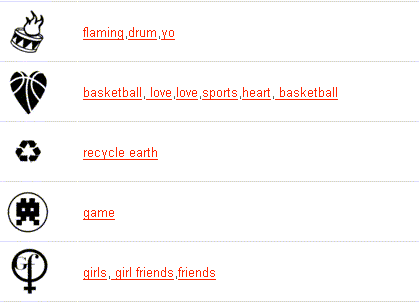
Mikons was developed with aim to give fun and easy way to create these symbols that tell story. What else you can share the story and connect to all people all over the world. You can create you own images and can tag them.

Mikons requires shockwave plugin.
Digg Story
Could not believe it right! something like the image below: Every image given a tag to identify.
Mikons was developed with aim to give fun and easy way to create these symbols that tell story. What else you can share the story and connect to all people all over the world. You can create you own images and can tag them.
Mikons requires shockwave plugin.
Digg Story
15 Exercises for Learning a new Programming Language
In this rapidly growing IT field, those who want to survive they need to be updated and constantly get in touch with new programming languages, techniques... In that case do we need to attend courses that eats away our little time.
I digged this article where Prashant N Mhatre hints how to keep up with the job demands and shares 15 exercises to master languages quickly.
Quite interesting
read more | digg story
I digged this article where Prashant N Mhatre hints how to keep up with the job demands and shares 15 exercises to master languages quickly.
Quite interesting
read more | digg story
Monday, June 12
Webtop - An Ajax Start Page
Pageflakes, Netvibes, Zimbio yes they similar in a way they are all ajax start pages. They make our life simple by allowing favourtie web services such as Flickr, Gmail ... In this line there is one more ajax start page. Now it is Webtop this is from 30 Boxes.
What webservices it's offering?
Webservices includes Gmail, Flickr, Facebook, MySpace, Webshots, Meebo, 30boxes Calendar...
Digg Story
What webservices it's offering?
Webservices includes Gmail, Flickr, Facebook, MySpace, Webshots, Meebo, 30boxes Calendar...
Digg Story
Products Google should Develop - Submit your idea too!
The way Google is coming up with innovative products day by day (of course with Ajax touch), everyone is excited about future products. There is GoogleWatch which lists out the products/ideas of individuals wish to be developed by the Google. Have an idea and want to see it to be developed by Google you can submit it to GoogleWatch.
Friday, June 9
Google SearchAPI for Wordpress Blogs
I got an article/tutorial which explains how to include the Google Search API in to the blogs. It was very helpful,but for the sake of wordress blogs users, here I would like to give the steps to include GoogleSearchAPI.
Step1:
Get your GoogleSearchAPI key for you blog/site.
Step:2
If you can access the php code of your blog, search for the "wp-content/themes/yourtheme" in the hosting environment. Locate "wp-content/themes/yourtheme/header.php" the file and copy the following content within the head tags.

Step3:
Now go to the respective php file in the same folder(yourtheme) and place the dic content.
Step1:
Get your GoogleSearchAPI key for you blog/site.
Step:2
If you can access the php code of your blog, search for the "wp-content/themes/yourtheme" in the hosting environment. Locate "wp-content/themes/yourtheme/header.php" the file and copy the following content within the head tags.


Step3:
Now go to the respective php file in the same folder(yourtheme) and place the dic content.
Say if you want to display this in the sidebar of the blogs, go to "wp-content/themes/yourtheme/sidebar.php"
and paste it as one of the list items.
like:
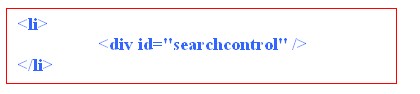 We can also customise the css, for this get the css and overwrite with the css you want.
We can also customise the css, for this get the css and overwrite with the css you want.
Thanks to Andy Brudtkuhl for his help.
Digg Story
and paste it as one of the list items.
like:
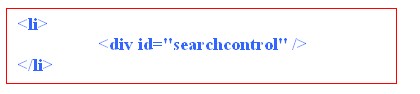 We can also customise the css, for this get the css and overwrite with the css you want.
We can also customise the css, for this get the css and overwrite with the css you want.Thanks to Andy Brudtkuhl for his help.
Digg Story
Thursday, June 8
Search Engines -2
I was mentioning in my earlier post SearchEngines how to use search engines effectively. You can follow up this link to find more tips and also how to use those tips in Google Search Engine.
Wednesday, June 7
Online Spreadsheet System from Google
Spread sheets with difference in all aspects. To write, to maintain, to share and so on.
Yes you heard right! Google is lauching Google Spreadsheets, of course with Ajax stuff to make it as user friendly as possible.
Features:
Creating Spread Sheets
Sharing Spread Sheets
Storing Spread Sheets ...
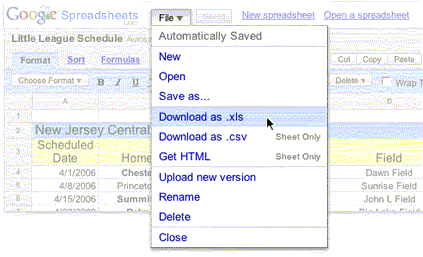 It can read both CSV and XLS formats.
It can read both CSV and XLS formats.
Files can be saved in CSV, XLS and HTML formats.
Files can be imported in CSV or XLS formats, so excel documents and other spreadsheet files should work in Google Spreadsheets.
 Excellent Feature made possible and availble in Google Spreadsheets is - multiple people can update a spreadsheet at the same time and chat with eachother while doing
Excellent Feature made possible and availble in Google Spreadsheets is - multiple people can update a spreadsheet at the same time and chat with eachother while doing
Before it is made public you can signup and visit the tour.
Some more Ajax based Spreadsheets are available here:
ZohoSheets
iRows
numsum
Yes you heard right! Google is lauching Google Spreadsheets, of course with Ajax stuff to make it as user friendly as possible.
Features:
Creating Spread Sheets
Sharing Spread Sheets
Storing Spread Sheets ...
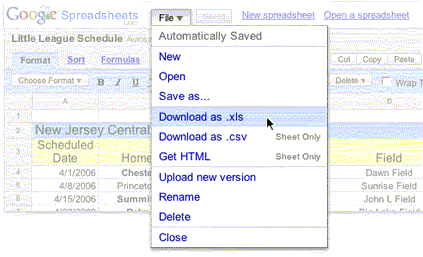 It can read both CSV and XLS formats.
It can read both CSV and XLS formats.Files can be saved in CSV, XLS and HTML formats.
Files can be imported in CSV or XLS formats, so excel documents and other spreadsheet files should work in Google Spreadsheets.
 Excellent Feature made possible and availble in Google Spreadsheets is - multiple people can update a spreadsheet at the same time and chat with eachother while doing
Excellent Feature made possible and availble in Google Spreadsheets is - multiple people can update a spreadsheet at the same time and chat with eachother while doingBefore it is made public you can signup and visit the tour.
Some more Ajax based Spreadsheets are available here:
ZohoSheets
iRows
numsum
Tuesday, June 6
How to Exercise an Open Mind?
"Rest is Change of Work" - This how I was taught during college days. It is the variety of things that we keep picking up and new challenges and problems we are trying to solve make our mind active. This energy drives all to find the appropriate solutions. The key feature is to have an open mind. There are many ways to achieve this:
Stimulate your ears differently.
Stimulate your eyes in new ways.
Learn about different people and lifestyles.
Click here to find more ways to Energise your mind.
Stimulate your ears differently.
Stimulate your eyes in new ways.
Learn about different people and lifestyles.
Click here to find more ways to Energise your mind.
Saturday, June 3
Ajax Seach API from Google
In my previous post, I was getting to a point how to use search engines effectively and narrow down search to the point. Imagine, you get search results based on category !!! Wonderful, isn't it. As always Google is back with Ajax featured search API that categorises the search results into local, web, video and blogs.

Excited to see it in action, click.
Want to know more and include in your page, signup here.

Excited to see it in action, click.
Want to know more and include in your page, signup here.
Monday, May 15
Search Engines
Stuck with some coding syntax, or looking for new terms/photos/concepts. The immediate one we look for is a search engine, Right? But are we making use of it to the extent possible!!!
Before we put forth our questions in the search engines, think once carefully frame the question that is in mind. Phrase it in such a way that search engine brings appropriate results.
We can avoid unwanted things only by giving proper phrases to search for that makes life easy. Lot of times the words we frame will be responsible for the unwanted results we come across. These may push the important result that we are looking for into the later pages. Best way to avoid this is use Advanced Search to pinpoint search results.
Also Google offers, Google Answers where the questions of users are replied by the experts in the respective domains.
Do not stick to one particular search engine, there are plenty of search engines specific to domains like blogs, technology and the list goes on.
There is this useful extension Customize Google available from Mozilla, it adds a list of other search engines can be checked along with the Google Search results. Not only this much it has more features to offer. Give a try to it.
Before we put forth our questions in the search engines, think once carefully frame the question that is in mind. Phrase it in such a way that search engine brings appropriate results.
We can avoid unwanted things only by giving proper phrases to search for that makes life easy. Lot of times the words we frame will be responsible for the unwanted results we come across. These may push the important result that we are looking for into the later pages. Best way to avoid this is use Advanced Search to pinpoint search results.
Also Google offers, Google Answers where the questions of users are replied by the experts in the respective domains.
Do not stick to one particular search engine, there are plenty of search engines specific to domains like blogs, technology and the list goes on.
There is this useful extension Customize Google available from Mozilla, it adds a list of other search engines can be checked along with the Google Search results. Not only this much it has more features to offer. Give a try to it.
Wednesday, April 26
World Wide Web
How many can feel that we are making use of internet to the full extent?
Using WWW for most of us it is just checking mails, search for relevant things through search engines, or some companies’ websites/homepages. But Internet is beyond just mail clients, search engines. There is this beautiful extension “Stumble” available for mozilla browser. It provides a status bar and links through which we can tag the pages we like by category and also add some comments. The biggest advantage is we can view web pages tagged and commented by other stumblers (users of “Stumble”).
View my stumbles here.
More to come on how to make use of this beautiful and powerful WWW to the extent possible.
Using WWW for most of us it is just checking mails, search for relevant things through search engines, or some companies’ websites/homepages. But Internet is beyond just mail clients, search engines. There is this beautiful extension “Stumble” available for mozilla browser. It provides a status bar and links through which we can tag the pages we like by category and also add some comments. The biggest advantage is we can view web pages tagged and commented by other stumblers (users of “Stumble”).
View my stumbles here.
More to come on how to make use of this beautiful and powerful WWW to the extent possible.
Tuesday, April 25
Right Choice
Today I would like to share some thoughts on how the choices play a role.
I am sure, everyone during their college days would have dreamt of settling in a big company as soon as they move out of the Institutions. This idea would have been result of many influences around the individual. Say, Branding, Pay scale, Security of job, Career interest …
Last weekend I was on my way to home town. In the bus, I met this Engineering Graduate who is doing job as Systems Engineer in a reputed company. During the conversation, I discuseed on how the interactions with the Tech Leads, Project Managers and the CEO of the company goes on. He said that he can count on his finger how many times he had a chance to meet their superiors. Then I asked how will he update the work? He promptly said by mails. He went on saying how long it takes even to proceed on a small things, since they need to get approval from the immediate superiors. I agree that this process as mandatory for the big companies to keep track of the happenings in the company, how far as the individuals especially fresher are benefited.
I feel that a fresher should consider the following at the starting of their career:
* Do they have a chance to meet experts?
* Is the superior regularly checking his efforts?
* Is there any one around to share his views/interests?
* Is he capable of grabbing the expertise of experts around him?
* Is he learning at least one new thing/concept everyday?
Of course the list goes on. What I strongly feel that the fresher should look upon for the company where he has a chance to grow up in his career along with the company.
So it is a Right Choice between the career or brand, interest or salary.
I am sure, everyone during their college days would have dreamt of settling in a big company as soon as they move out of the Institutions. This idea would have been result of many influences around the individual. Say, Branding, Pay scale, Security of job, Career interest …
Last weekend I was on my way to home town. In the bus, I met this Engineering Graduate who is doing job as Systems Engineer in a reputed company. During the conversation, I discuseed on how the interactions with the Tech Leads, Project Managers and the CEO of the company goes on. He said that he can count on his finger how many times he had a chance to meet their superiors. Then I asked how will he update the work? He promptly said by mails. He went on saying how long it takes even to proceed on a small things, since they need to get approval from the immediate superiors. I agree that this process as mandatory for the big companies to keep track of the happenings in the company, how far as the individuals especially fresher are benefited.
I feel that a fresher should consider the following at the starting of their career:
* Do they have a chance to meet experts?
* Is the superior regularly checking his efforts?
* Is there any one around to share his views/interests?
* Is he capable of grabbing the expertise of experts around him?
* Is he learning at least one new thing/concept everyday?
Of course the list goes on. What I strongly feel that the fresher should look upon for the company where he has a chance to grow up in his career along with the company.
So it is a Right Choice between the career or brand, interest or salary.
Saturday, April 22
Mozilla Extensions #2
I think you all agree with me that developers working for the User Interface of the project may need to approach the Designers for some thing or other. At least I did approach for things like the size of the image, hex number of the particular color. I found these handy extensions of Mozilla, and they are really cool.
colorzilla:

What it does is, after downloading this extension a small icon will be displayed on status bar of browser. Once you click to on, and as we move the mouse over the page, corresponding color code (RGB) number is displayed in the status bar of the browser. Not only this, we can zoom the page that we are viewing and measure distances between any two points on the webpage. Know more about it from the home page.
will be displayed on status bar of browser. Once you click to on, and as we move the mouse over the page, corresponding color code (RGB) number is displayed in the status bar of the browser. Not only this, we can zoom the page that we are viewing and measure distances between any two points on the webpage. Know more about it from the home page.
MeasureIt:

On downloading this extension a MesureIt button will appear in the status bar or toolbar. Once you click to on, with the help of the mouse you choose any area, corner on the web page the dimensions of the selected portion will be displayed in terms of its width and height. To know more what MeasureIt is to offer, visit home page
will appear in the status bar or toolbar. Once you click to on, with the help of the mouse you choose any area, corner on the web page the dimensions of the selected portion will be displayed in terms of its width and height. To know more what MeasureIt is to offer, visit home page
colorzilla:

What it does is, after downloading this extension a small icon
 will be displayed on status bar of browser. Once you click to on, and as we move the mouse over the page, corresponding color code (RGB) number is displayed in the status bar of the browser. Not only this, we can zoom the page that we are viewing and measure distances between any two points on the webpage. Know more about it from the home page.
will be displayed on status bar of browser. Once you click to on, and as we move the mouse over the page, corresponding color code (RGB) number is displayed in the status bar of the browser. Not only this, we can zoom the page that we are viewing and measure distances between any two points on the webpage. Know more about it from the home page. MeasureIt:

On downloading this extension a MesureIt button
Labels:
firefox addons,
firefox extensions,
firefox tips
Thursday, April 20
Forums
At my company, I was given a task of building a feed reader to fetch the updates from the selected websites/url’s in Ruby on Rails framework. After few attempts of building projects in Ruby on Rails, it flashed that I am working on Opensource technology. I then remembered few lines I read about advantages of Opensource - source code open, well documentation, good support … so where do I find these supporting groups/members? It did not take much time to figure out the appropriate one as FORUMS. Without an delay joined the Forum and posted the question, believe it or not within 5 minutes I was mailed the answer I am looking for. I did few changes to the solution as per my requirement. I do not mean that we should fully rely on the forums for every problem we come across, but checking if the problem was already discussed and solved by anyone else, would save lot of time.
For those who are interested in picking up Ruby on Rails follow up this blog:
Ruby on Rails: An extensive roundup of resources, projects, books, links, hosts and more.
Small List of Ruby Forums :
Ruby on Rails Forum
Ruby Forums
Ruby and Ruby on Rails
Sitepoint Ruby Forum
For those who are interested in picking up Ruby on Rails follow up this blog:
Ruby on Rails: An extensive roundup of resources, projects, books, links, hosts and more.
Small List of Ruby Forums :
Ruby on Rails Forum
Ruby Forums
Ruby and Ruby on Rails
Sitepoint Ruby Forum
Wednesday, April 19
Useful Extensions #1
What browser do you use? Internet Explorer, Netscape, Opera, Mozilla Firefox …. Whatever it may be, here I am going to mention how the Mozilla browser helps developers in tweaking more details of webpages. I had been using all the browsers that I had mentioned earlier.
Why only Mozilla? Last month I was asked to do some interesting task on how to build extensions to Mozilla Firefox. That is how I first came to know about these very useful concepts of Mozilla - Extensions. Really, many extensions are available with Mozilla to make a developers life really cool. Though all the Extensions are listed under the mozilla Extensions, I like to mention few extensions that I am making use daily to the full extent possible. Hope they will be helpful to you some way or other.
Web Developer 1.0.2 – This is really useful for the starters. This adds a menu and a toolbar with various web developer tools which looks like this:
Though you can try upon right now with this extension, I would like to say little functionality.
-> The 'Cookies' option allow you work on cookies related like deleting cookies, session cookies, viewing cookie information, adding cookies…
-> The 'CSS' option next to cookies provide how to edit css, display css, block css, Border and box model…
-> I will switch on to option 'Information' which is next to 'Images', this will give you information regarding to colors, fonts, anchors, links, element information, class and id details, table information …
-> The next is 'Outline' option, this is very helpful as it outlines all the Frame, table cells, tables, links, Elements that are presnet in the webpage. There is an option 'Outline Current Element' through mouse you can select the element.
Try out the Web Developer extension and see the change in your developing style.
Why only Mozilla? Last month I was asked to do some interesting task on how to build extensions to Mozilla Firefox. That is how I first came to know about these very useful concepts of Mozilla - Extensions. Really, many extensions are available with Mozilla to make a developers life really cool. Though all the Extensions are listed under the mozilla Extensions, I like to mention few extensions that I am making use daily to the full extent possible. Hope they will be helpful to you some way or other.
Web Developer 1.0.2 – This is really useful for the starters. This adds a menu and a toolbar with various web developer tools which looks like this:
Though you can try upon right now with this extension, I would like to say little functionality.
-> The 'Cookies' option allow you work on cookies related like deleting cookies, session cookies, viewing cookie information, adding cookies…
-> The 'CSS' option next to cookies provide how to edit css, display css, block css, Border and box model…
-> I will switch on to option 'Information' which is next to 'Images', this will give you information regarding to colors, fonts, anchors, links, element information, class and id details, table information …
-> The next is 'Outline' option, this is very helpful as it outlines all the Frame, table cells, tables, links, Elements that are presnet in the webpage. There is an option 'Outline Current Element' through mouse you can select the element.
Try out the Web Developer extension and see the change in your developing style.
Labels:
firefox addons,
firefox extensions,
firefox tips
Mozilla Extensions #1
What browser do you use? Internet Explorer, Netscape, Opera, Mozilla Firefox …. Whatever it may be, here I am going to mention how the Mozilla browser helps developers in tweaking more details of webpages. I had been using all the browsers that I had mentioned earlier.
Why only Mozilla? Last month I was asked to do some interesting task on how to build extensions to Mozilla Firefox. That is how I first came to know about these very useful concepts of Mozilla - Extensions. Really, many extensions are available with Mozilla to make a developers life really cool. Though all the Extensions are listed under the mozilla Extensions, I like to mention few extensions that I am making use daily to the full extent possible. Hope they will be helpful to you some way or other.
Web Developer 1.0.2 – This is really useful for the starters. This adds a menu and a toolbar with various web developer tools which looks like this:
Though you can try upon right now with this extension, I would like to say little functionality.
-> The 'Cookies' option allow you work on cookies related like deleting cookies, session cookies, viewing cookie information, adding cookies…
-> The 'CSS' option next to cookies provide how to edit css, display css, block css, Border and box model…
-> I will switch on to option 'Information' which is next to 'Images', this will give you information regarding to colors, fonts, anchors, links, element information, class and id details, table information …
-> The next is 'Outline' option, this is very helpful as it outlines all the Frame, table cells, tables, links, Elements that are presnet in the webpage. There is an option 'Outline Current Element' through mouse you can select the element.
Try out the Web Developer extension and see the change in your developing style.
Digg Story
Why only Mozilla? Last month I was asked to do some interesting task on how to build extensions to Mozilla Firefox. That is how I first came to know about these very useful concepts of Mozilla - Extensions. Really, many extensions are available with Mozilla to make a developers life really cool. Though all the Extensions are listed under the mozilla Extensions, I like to mention few extensions that I am making use daily to the full extent possible. Hope they will be helpful to you some way or other.
Web Developer 1.0.2 – This is really useful for the starters. This adds a menu and a toolbar with various web developer tools which looks like this:
Though you can try upon right now with this extension, I would like to say little functionality.
-> The 'Cookies' option allow you work on cookies related like deleting cookies, session cookies, viewing cookie information, adding cookies…
-> The 'CSS' option next to cookies provide how to edit css, display css, block css, Border and box model…
-> I will switch on to option 'Information' which is next to 'Images', this will give you information regarding to colors, fonts, anchors, links, element information, class and id details, table information …
-> The next is 'Outline' option, this is very helpful as it outlines all the Frame, table cells, tables, links, Elements that are presnet in the webpage. There is an option 'Outline Current Element' through mouse you can select the element.
Try out the Web Developer extension and see the change in your developing style.
Digg Story
Labels:
firefox addons,
firefox extensions,
firefox tips
Tuesday, April 18
Why TechSavvy ?
As a Fresher Just out of the College, I have no idea on skills that software companies look for. So, I started reading many articles, blogs that are useful. Since I am on this way of improving myself towards smart programming, I would like to share everything that I explored. So you find here the problems that I encountered and the solutions. I will also be providing links to articles, blogs... that I find useful to developers.
For now those who are interested in knowing successful tips to become a smart programmer, I would suggest to follow up Techmasala, a blog by an expert.
For now those who are interested in knowing successful tips to become a smart programmer, I would suggest to follow up Techmasala, a blog by an expert.
Subscribe to:
Comments (Atom)
